[Welcome to December Days, where I natter on about things organized around a theme (sometimes very loosely), one a day, for 31 days. This year, we're taking a look back at some touchpoints along the way of my journey with computing and computing devices.]
This is the first small form, actually portable, rather than luggable, computer to make it into the story. I have owned laptops as hand me downs from other people (including my ex), but for the most part, they haven't really had an impact on me up until this point (because most of them have sucked, in terms of their specifications it that they're running a hideous operating system or they've long since lost their ability to hold a charge, so they function pretty much like any other desktop machine, albeit with fewer liberties being taken with their operating systems or other such.
That, and this particular machine, unlike its companion that I was trying to keep alive for my ex at home, is a work machine that I am going to do terrible things to deliberately in the hopes of preserving its life and in retaining some modicum of control over what I can and can't do as part of my job duties.
So! For a very brief time, nearly to flash in the pan brief, there was a third form factor that gained some amount of traction as a possible way of doing mobile (as in, moving around) computing. Smaller than laptops, netbooks were designed to be good at doing a small number of things exceedingly well, and with the ability to last for a very long time in their battery between charges. These systems were set up to be low power consumption devices, so they lack optical disc drives, have only two USB ports, have very small and low resolution displays, and have a processor inside that is meant to only soon up as much power as it needs and to otherwise exist in an underclocked state to continue saving power. Because of all those power optimizations, a netbook could theoretically get up to eight hours of work done on a single charge of the battery, at the cost of being able to do only one thing at a time at most.
My location received two of these, on the idea that persons out on the public floor and not at a desk would be able to handle questions and do resource demonstrations and otherwise help the public find what they were looking for. This came with a most interesting shoulder strap design that was supposed to attach to the netbook so that it wouldn't leave the body of the person who had it at the time. That made it sightly awkward to use for helping people, but the idea was pretty sound from a physical perspective. What actually doomed this venture from the start was that several key components of our Integrated Library System, including registering a person for a library card if they didn't have an e-mail address they wanted to use (or didn't have one at all), were only accessible through a staff program that required the computer to have a staff network IP to function. To work properly, the netbooks would need a Virtual Private Network to connect to, and at that time, we were holding together IT by duct tape and string, so while there might have been a VPN, it certainly wasn't reliable enough for the kind of work we would need to do on the netbook. We could have a decent go at many things through the website interface, but again, these netbooks were trying to access a Web that expected more powerful computers, not machines where Windows XP would be the last OS they could run comfortably. (Supposedly, some of these netbooks ran Windows 7 or Windows 8.1, which boggles my mind how they could manage it at their 1.6 GHz clock speeds and 1 GB of RAM.) The idea was good, but it was beyond our capabilities and we chose extremely poorly on how to try and implement it.
Well, in the shuffle that followed as my organization had to deal with a severe IT incident (details were never fully released, but the rumor mill suggested that someone who was leaving the organization involuntarily let something loose from behind the firewall and it did significant infrastructure damage, which itself triggered the need to stabilize what was there and then upgrade it in a hurry because we were working on a system that was well past the support line) and level up both staff and systems to something that was not duct tape and string (even if it would take until this year or so before everything, public facing or for staff use, was within the warranty line), the netbooks were forgotten, a relic of the past, and that meant, essentially, that I could do whatever I damn well pleased with them. Good thing, too, because both of them had developed a situation where they would try to boot Windows XP, get about so far in the process, then crash out and reboot to try again. There was no official IT support for this; they had better things to concentrate on, and I didn't have the slightest idea of how I might fix them, short of finding some way of triggering a complete reinstall from the recovery partition. Which didn't work, by the way, because there wasn't a recovery partition to boot into.
What I did have access to, however, was the BIOS of the machine, and that meant I could swap the boot order so that the netbook would boot from a flash drive before trying to boot to the hard drive. I had flash drive image writing tools at my disposal, and having worked with the excellent Live Linux-on-disc called KNOPPIX (which is a helluva tool to have at your disposal to do disk partitioning, recovery operations, or even copying data off a disk that has failed to boot properly before it gets wiped and brought back into functioning), it was time to do research. I wasn't fully secure in the idea that I could make changes to the hard disks themselves, so I started looking into live Linux systems that could be installed to a bootable flash drive, which came with the additional benefit of being able to load things into the system extremely easily. The first application I found for one of those netbooks was to drive a slideshow on the teen area screen, when it wants being used for game playing. With a little help from some IRC friends knowledgeable in code, the netbook ("Nora") became a kiosk that displayed promotional images and short movies, cycling through the images and movies through the use of the script provided by #code. Slax, the first choice, worked for a little while, but ultimately didn't play well with the netbook in question, so we looked into a different live Linux, settling on Puppy Linux, which worked extremely well for the sideshow, especially when the sides got, in addition to programming and promotional images, featured artwork from a different program idea of mine.
After seeing much of the tiny graffiti being etched into tables and other features, I put out an incredibly unstable easel and attached a pad of meeting paper to it (the kind you see on easels for presentations or whiteboarding ideas on), with the understanding that the teenagers would use the paper provided as the outlet for creative impulses instead of the furniture. I was right. In addition to the crude words and rude drawings, there were lots of really good pieces of art applied to that easel. Many of which I would take a picture of and then (somewhat painstakingly) draw back over with digital ink lines, then erasing the original background and letting the line drawings pop in slideshow images encouraging the creation of more art. It worked fairly well as a positive feedback cycle, and the time spent drawing the lines again helped me keep my time occupied so that I didn't look "idle" to any bosses or coworkers invested in getting me into trouble more. It was a very successful program until the screen got broken, and not much longer water that, the computer that has been driving the sideshow finally gave up and had to be recycled.
As for how I got those promotional images onto the sideshow in the first place, and I hope I continue to provide good images for the shortcut guide to our Summer Reading Program? That's what the other netbook ("Pyrrha") has been ultra useful for. Like the first netbook, I was initially wary about wiping the hard drive and booted it with Puppy so that I could access the GNU Image Manipulation Program and its ability to read PDF files. Input the PDFs from Marketing, come out with image files that I could put into the sideshow once they had captions associated with them. This had to be done only a few at a time, though, or the netbook would choke as all of its RAM was taken up trying to open the PDFs. I had been able to run the appropriate program on work machines using PortableApps, but after the incident, work machines no longer could run anything off the approved list, and while we had an image manipulation program so the art tracing could continue, the ability to open PDFs and save images had to be displaced to Pyrrha. And for a while, even with that required change, it was all good.
As time went on, and computing advanced, and nobody came to reclaim the devices in any way, I finally decided I was going to risk trouble again and made a decision toward installing a Linux on Pyrrha's hard drive (by this time, Nora and Nora's screen have both perished). Between when Nora and Pyrrha arrived and the time in taking the plunge, though, something very important had happened in the world of Linux. Namely, an entirely large lot of distributions have dropped the i686 instruction set and support for 32-bit processors in their entirety in favor of the now seemingly ubiquitous 64-bit processors present in most servers, desktops, and laptops. The available landscape of keeping Pyrrha going for as long as it takes (until her fans give up and then the processor likely overheats) shrank considerable when the constraint of "must still support 32-bit processors" was added. Many of the popular distributions noted that a version several steps back from the newest, to the point of being out of the support cycle and very rapidly approaching the end of the long-term support cycle, was the last one they released with 32-bit support. Not everyone was leaving the yard, though, but it definitely looked like whatever was left after everyone was going would be Debian or Debian-derived, with possibly some outliers like Damn Small Linux and others whose job is officially to work on really old, extremely underpowered machines by stripping away a lot of the graphical parts of the distribution and making it much more purely a console project. And while I could probably have learned the appropriate commands (or something similar), I really preferred to have a graphical interface so I could be sure I was getting the right things before committing to the conversion aspect, because sometimes I only want specific parts of specific pages for my work.
The first distribution I chose for Pyrrha was CrunchBang Linux (#!), which was derived from Debian, and whose naming convention was based on characters from the Muppet Show. It worked and I had a functional environment too do things on for an browsing and image manipulation. Sadly, fairly shortly after installing it and getting the environment set up, the news came through that CrunchBang would no longer be maintained, and Waldorf would be the last version of it. So, I couldn't stick with CrunchBang, because I don't like the idea of old systems remaining static while they are also connected to the Internet and have enough storage space for people to do mean things in them. Thankfully, in looking for something else to replace CrunchBang with, I found a successor distribution, BunsenLabs Linux. (A right and proper achievement for Muppet Science, clearly.) With a naming system based on the elements on the Periodic Table, they won't run out of names any time soon.
Even though I've landed back in a situation where the official supported method of upgrading is "back up your config files and other files, nuke the current install and install the new one fresh," Pyrrha continues to have an operating system that supports her processor and the applications needed to take Marketing PDFs and turn them into far more useful image formats. With the release of Bullseye (Debian 11), it means that BunsenLabs is soon going to have ready Beryllium, based on Bullseye, for those who want a regularly updated Linux on a relatively old machine. Pyrrha's going to be nine or ten soon, and for a computer that was mostly a fad, that's a long and healthy life doing exceedingly important work for me. I've tried to set up Pyrrha so that if I take an unexpected departure from work before she totally dies, whomever my successor is will inherit her and also have a computer that allows them to do important things for their job while they fight to have useful software installed in their official work machines. I haven't yet come up with a plan of what to do when Pyrrha finally gives out, but I definitely have some ideas of what could be used in my current setup. Until then, I'm going to be quietly smug about having rescued forgotten machines and put them to most excellent use while they could still process instructions.
- CPU: Intel Atom N270 @ 1.6 GHz
- Memory: 1 GB RAM
- Graphics: Intel Integrated GMA 950, max resolution 1024x768
- Sound: Onboard sound with stereo speaker capabilities, connected to headphones through 3.5" jack
- Inputs/Peripherals: Keyboard with trackpad and two buttons for left and right mouse click (Integrated), 100MBit Ethernet port, 3.5" microphone input jack, 2 total USB 2.0 ports, IEEE 802.11 b/g/n, SD card reader, integrated 1.3MP webcam
- Storage: 160 GB Hard Disk Drive
- OS: Windows XP → Slackware-based Slax Linux (Slax is now Debian-based) → Slackware-based Puppy Linux → #! (Crunchbang) Linux → BunsenLabs Linux (current)
This is the first small form, actually portable, rather than luggable, computer to make it into the story. I have owned laptops as hand me downs from other people (including my ex), but for the most part, they haven't really had an impact on me up until this point (because most of them have sucked, in terms of their specifications it that they're running a hideous operating system or they've long since lost their ability to hold a charge, so they function pretty much like any other desktop machine, albeit with fewer liberties being taken with their operating systems or other such.
That, and this particular machine, unlike its companion that I was trying to keep alive for my ex at home, is a work machine that I am going to do terrible things to deliberately in the hopes of preserving its life and in retaining some modicum of control over what I can and can't do as part of my job duties.
So! For a very brief time, nearly to flash in the pan brief, there was a third form factor that gained some amount of traction as a possible way of doing mobile (as in, moving around) computing. Smaller than laptops, netbooks were designed to be good at doing a small number of things exceedingly well, and with the ability to last for a very long time in their battery between charges. These systems were set up to be low power consumption devices, so they lack optical disc drives, have only two USB ports, have very small and low resolution displays, and have a processor inside that is meant to only soon up as much power as it needs and to otherwise exist in an underclocked state to continue saving power. Because of all those power optimizations, a netbook could theoretically get up to eight hours of work done on a single charge of the battery, at the cost of being able to do only one thing at a time at most.
My location received two of these, on the idea that persons out on the public floor and not at a desk would be able to handle questions and do resource demonstrations and otherwise help the public find what they were looking for. This came with a most interesting shoulder strap design that was supposed to attach to the netbook so that it wouldn't leave the body of the person who had it at the time. That made it sightly awkward to use for helping people, but the idea was pretty sound from a physical perspective. What actually doomed this venture from the start was that several key components of our Integrated Library System, including registering a person for a library card if they didn't have an e-mail address they wanted to use (or didn't have one at all), were only accessible through a staff program that required the computer to have a staff network IP to function. To work properly, the netbooks would need a Virtual Private Network to connect to, and at that time, we were holding together IT by duct tape and string, so while there might have been a VPN, it certainly wasn't reliable enough for the kind of work we would need to do on the netbook. We could have a decent go at many things through the website interface, but again, these netbooks were trying to access a Web that expected more powerful computers, not machines where Windows XP would be the last OS they could run comfortably. (Supposedly, some of these netbooks ran Windows 7 or Windows 8.1, which boggles my mind how they could manage it at their 1.6 GHz clock speeds and 1 GB of RAM.) The idea was good, but it was beyond our capabilities and we chose extremely poorly on how to try and implement it.
Well, in the shuffle that followed as my organization had to deal with a severe IT incident (details were never fully released, but the rumor mill suggested that someone who was leaving the organization involuntarily let something loose from behind the firewall and it did significant infrastructure damage, which itself triggered the need to stabilize what was there and then upgrade it in a hurry because we were working on a system that was well past the support line) and level up both staff and systems to something that was not duct tape and string (even if it would take until this year or so before everything, public facing or for staff use, was within the warranty line), the netbooks were forgotten, a relic of the past, and that meant, essentially, that I could do whatever I damn well pleased with them. Good thing, too, because both of them had developed a situation where they would try to boot Windows XP, get about so far in the process, then crash out and reboot to try again. There was no official IT support for this; they had better things to concentrate on, and I didn't have the slightest idea of how I might fix them, short of finding some way of triggering a complete reinstall from the recovery partition. Which didn't work, by the way, because there wasn't a recovery partition to boot into.
What I did have access to, however, was the BIOS of the machine, and that meant I could swap the boot order so that the netbook would boot from a flash drive before trying to boot to the hard drive. I had flash drive image writing tools at my disposal, and having worked with the excellent Live Linux-on-disc called KNOPPIX (which is a helluva tool to have at your disposal to do disk partitioning, recovery operations, or even copying data off a disk that has failed to boot properly before it gets wiped and brought back into functioning), it was time to do research. I wasn't fully secure in the idea that I could make changes to the hard disks themselves, so I started looking into live Linux systems that could be installed to a bootable flash drive, which came with the additional benefit of being able to load things into the system extremely easily. The first application I found for one of those netbooks was to drive a slideshow on the teen area screen, when it wants being used for game playing. With a little help from some IRC friends knowledgeable in code, the netbook ("Nora") became a kiosk that displayed promotional images and short movies, cycling through the images and movies through the use of the script provided by #code. Slax, the first choice, worked for a little while, but ultimately didn't play well with the netbook in question, so we looked into a different live Linux, settling on Puppy Linux, which worked extremely well for the sideshow, especially when the sides got, in addition to programming and promotional images, featured artwork from a different program idea of mine.
After seeing much of the tiny graffiti being etched into tables and other features, I put out an incredibly unstable easel and attached a pad of meeting paper to it (the kind you see on easels for presentations or whiteboarding ideas on), with the understanding that the teenagers would use the paper provided as the outlet for creative impulses instead of the furniture. I was right. In addition to the crude words and rude drawings, there were lots of really good pieces of art applied to that easel. Many of which I would take a picture of and then (somewhat painstakingly) draw back over with digital ink lines, then erasing the original background and letting the line drawings pop in slideshow images encouraging the creation of more art. It worked fairly well as a positive feedback cycle, and the time spent drawing the lines again helped me keep my time occupied so that I didn't look "idle" to any bosses or coworkers invested in getting me into trouble more. It was a very successful program until the screen got broken, and not much longer water that, the computer that has been driving the sideshow finally gave up and had to be recycled.
As for how I got those promotional images onto the sideshow in the first place, and I hope I continue to provide good images for the shortcut guide to our Summer Reading Program? That's what the other netbook ("Pyrrha") has been ultra useful for. Like the first netbook, I was initially wary about wiping the hard drive and booted it with Puppy so that I could access the GNU Image Manipulation Program and its ability to read PDF files. Input the PDFs from Marketing, come out with image files that I could put into the sideshow once they had captions associated with them. This had to be done only a few at a time, though, or the netbook would choke as all of its RAM was taken up trying to open the PDFs. I had been able to run the appropriate program on work machines using PortableApps, but after the incident, work machines no longer could run anything off the approved list, and while we had an image manipulation program so the art tracing could continue, the ability to open PDFs and save images had to be displaced to Pyrrha. And for a while, even with that required change, it was all good.
As time went on, and computing advanced, and nobody came to reclaim the devices in any way, I finally decided I was going to risk trouble again and made a decision toward installing a Linux on Pyrrha's hard drive (by this time, Nora and Nora's screen have both perished). Between when Nora and Pyrrha arrived and the time in taking the plunge, though, something very important had happened in the world of Linux. Namely, an entirely large lot of distributions have dropped the i686 instruction set and support for 32-bit processors in their entirety in favor of the now seemingly ubiquitous 64-bit processors present in most servers, desktops, and laptops. The available landscape of keeping Pyrrha going for as long as it takes (until her fans give up and then the processor likely overheats) shrank considerable when the constraint of "must still support 32-bit processors" was added. Many of the popular distributions noted that a version several steps back from the newest, to the point of being out of the support cycle and very rapidly approaching the end of the long-term support cycle, was the last one they released with 32-bit support. Not everyone was leaving the yard, though, but it definitely looked like whatever was left after everyone was going would be Debian or Debian-derived, with possibly some outliers like Damn Small Linux and others whose job is officially to work on really old, extremely underpowered machines by stripping away a lot of the graphical parts of the distribution and making it much more purely a console project. And while I could probably have learned the appropriate commands (or something similar), I really preferred to have a graphical interface so I could be sure I was getting the right things before committing to the conversion aspect, because sometimes I only want specific parts of specific pages for my work.
The first distribution I chose for Pyrrha was CrunchBang Linux (#!), which was derived from Debian, and whose naming convention was based on characters from the Muppet Show. It worked and I had a functional environment too do things on for an browsing and image manipulation. Sadly, fairly shortly after installing it and getting the environment set up, the news came through that CrunchBang would no longer be maintained, and Waldorf would be the last version of it. So, I couldn't stick with CrunchBang, because I don't like the idea of old systems remaining static while they are also connected to the Internet and have enough storage space for people to do mean things in them. Thankfully, in looking for something else to replace CrunchBang with, I found a successor distribution, BunsenLabs Linux. (A right and proper achievement for Muppet Science, clearly.) With a naming system based on the elements on the Periodic Table, they won't run out of names any time soon.
Even though I've landed back in a situation where the official supported method of upgrading is "back up your config files and other files, nuke the current install and install the new one fresh," Pyrrha continues to have an operating system that supports her processor and the applications needed to take Marketing PDFs and turn them into far more useful image formats. With the release of Bullseye (Debian 11), it means that BunsenLabs is soon going to have ready Beryllium, based on Bullseye, for those who want a regularly updated Linux on a relatively old machine. Pyrrha's going to be nine or ten soon, and for a computer that was mostly a fad, that's a long and healthy life doing exceedingly important work for me. I've tried to set up Pyrrha so that if I take an unexpected departure from work before she totally dies, whomever my successor is will inherit her and also have a computer that allows them to do important things for their job while they fight to have useful software installed in their official work machines. I haven't yet come up with a plan of what to do when Pyrrha finally gives out, but I definitely have some ideas of what could be used in my current setup. Until then, I'm going to be quietly smug about having rescued forgotten machines and put them to most excellent use while they could still process instructions.
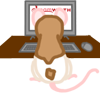
no subject
Date: 2021-12-22 09:47 am (UTC)Possibly RTYI: Crunchbang++
no subject
Date: 2021-12-22 03:23 pm (UTC)That is relevant to interests, yes. Poking a little around in their Reddit, though, there seem to be a few people around who are negative towards BunsenLabs for reasons that look suspiciously like geek peacocking, and that always raises a flag about whether a distribution is going to be a good one on support and whether it's going to develop an us versus them mentality that won't be helpful for keeping the spirit of #! alive for others.
no subject
Date: 2021-12-22 09:54 pm (UTC)no subject
Date: 2021-12-22 11:16 pm (UTC)